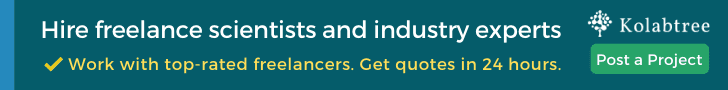Experienced script writer Sevgi Bremang provides a step-by-step guide on how to write a script for an educational video, especially in the science and medical fields.
The script can be considered as the skeleton of the video production process. In the case of producing an educational video, whether it is aimed for a social media platform like YouTube or Dailymotion or a small number of students via live webcam webcasting*, having a well-prepared script in hand is crucial for the quality of the video. Especially for subjects that can be considered as “technical”, such as science, medicine and technology; the script needs to be captivating and very clear. It has to communicate your message in the most crisp way, educate your audience without overwhelming, and inspire them. Before starting to produce your educational video, being aware of some practical tips on preparing a well-crafted script would make a big difference in the outcome and avoid potential problems that might arise in the later phases of the production. Working with expert science content writers can also help you verify the accuracy of your script.
Types of Educational Videos
You may be wondering whether you really need to write a word-for-word script for an educational video.
A script allows you to plan and design the overall structure of your educational video. It ensures the smooth transition between the phases of the production. How much detail you will need to go into while writing your script may depend on the type of the educational video that you will produce, as well as whether or not you are the narrator.
An educational video could be a talking head video, which simply means that the presenter looks into the eye of the audience through the camera and the camera frame is arranged to get a medium or close shot of the presenter. If you are the presenter, you might find it more useful to draft your script in bullet-point format. Needless to say, you need to rehearse the script many times to look natural in the final video. If you were writing the script for a presenter, you would need to write much more detail under the bullet points. In this case, again, the cycle of rehearsing, watching and editing has critical importance. Other two technical formats that are widely used in educational videos are slidecasting** and screencasting* in which the slides or the computer screen of the teacher becomethe main visual toolfor the educational session. Animation video is another type of video that can be used in the production of educational content. For slidecast, screencast and animation type of videos, the spoken lines of the script are communicated through “voice over”. Voice over is a production technique where the narration is accompanied by other types of visuals rather than the image of the speaker. The animation may even require more than one speaker to voice over. It would be best to write a word-for-word script for the videos that will use voice over technique, even if you will be the one who will present the voice over narration.
Most of the time, in order to capture the attention of your audience more effectively, you may need to use more than one format in the same educational video. For example, you may start your educational video with a talking head, and continue to voice over on the slides. That is why one needs to consider the script more like a painting canvas rather than a simple flow of text. You, as the artist, have to work carefully on each detail while visualizing the whole painting in your mind.
Experience says that, whatever the type of video format is, more depth in the written script always means less video editing hustle in the postproduction phase.
What Makes a Great Educational Video?
A good educational video is one that can transfer the objectives of the trainer or the production team to the audience in the most natural, direct and clear way. Especially for subjects that contain rather complex materials, such as science and medicine, a good script should come with an interesting hook, which will surprise the audience and grab their attention. Language is the key component that an educational scriptwriter has to put great importance on. The script of an educational video requires language that is as easy as possible. A trainer’s aim is not to challenge the students’ mind with a high level of language and complex terms. You are a successful educational scriptwriter if you can write a scientific lecture in the target audience’s language. A skilled scriptwriter is able to take a complex scientific content, digest it and express it in a very precise and simple language without changing the core message. Your sentences need to be short and crisp. Avoiding long sentences would allow the learners to absorb the information easily. If, in your first draft, you have long sentences; try to break them into short ones while you are editing your text. Once you hook the attention of the learner to a scientific, medical or technical topic, you should not let it slip away just because of the long sentences. It is important to know your audience and adjust the language accordingly.
Translating written language to spoken language can be challenging. A skilled scriptwriter anticipates and controls the differences of the spoken language from the written one. A great educational script sounds natural and conversational. I would like to, again, give a scientific lecture as an example; no matter how complex the scientific message you want to give to the learners is, a captivating educational script should still contain creativity, energy and sometimes a bit of entertainment.
A special consideration for an educational video would be that the scriptwriter has to research the subject extensively from every angle, beforehand. A missing point or a citation in a scientific or a medical script would contribute to the undesired consequences. In that respect, a great script makes the learner feel that, although the educator communicates a part of a big story in a simple way, he or she understands the subject on a granular level.
The Content of the Narrative Script
There are different types of scripts that can be prepared in the pre-production phase of a video; storyboard, three-column production script and narrative script. The narrative script is being widely used in educational videos. The narrative script can be in the forms of a narrative lecture or a narrative tutorial. In their book published in 1988, Percival and Ellington defined lecture as ‘a didactic instructional method, involving one-way communication from the active presenter to the more or less passive audience’ (Percival F., Ellington H., 1988). On the other hand, the narrative tutorial is considered as an interactive way of education. It may contain different methods to include the learner semi-actively or actively to the educational process. These methods can range from asking questions, setting instructions to complete a task, or including the learner to the active problem solving session. A scientific educational script would contain narrative lecture by nature. Nevertheless, the scriptwriter can use different methods of narrative tutorial to break the monotonous content of the narrative lecture and make the learners feel that they are part of the educational process. Even a question that the presenter poses in the video could take the learner from a passive state to an active state.
There are two types of content in a narrative script:
1- AV Instructions: AV stands for “audio-visual” in the dictionary of video production. AV instruction lines are the ones that are not communicated by the presenter in the video. AV instruction lines contain all the important information that the writer would like to state on the visual components of the video to the director, videographer and the editor. For example; the specifications on the type or angle of the shot, the information on a particular illustration that would go along with the voice over line and the number of the slide that accompanies the spoken line can be considered as AV instructions in a script. They are important to keep the harmony of the spoken lines with the visuals. The B-roll footages that you would like to add in your educational video should be indicated in AV instructions as well. The term B-roll is used to define the cut-away footage that provides additional visual support to the main video footage. For example, in a video where the presenter explains what pre-clinical testing means in the pharmaceutical world, footage in which a researcher with a white lab coat is working under a hood with petri dishes would make an appropriate B-roll that would enrich the video.
2- Spoken Lines: Spoken lines are the second type of content that exist in an educational video script. These lines are communicated by the presenter or the voice over artist in the video. As stated above, they need to be written in a conversational tone.
How to Construct a Narrative Script
After an introduction on the content of an educational video and what makes a good educational script, we can now start to craft an educational narrative script using a scientific topic as an example. We will use a narrative script template (Fig. 1). There are different types of script templates; you may choose the one that comes handy for you.
Figure 1: This is the first page of the script templatethat we will use.
Let’s write a script on; “Preclinical studies in pharmaceutical research”. We will start with writing the first part of the script: the title, the topic and the objectives (Fig. 2). While defining the objectives, it is very important to “chunk the content”. Chunking the content means narrowing down a wide subject that could overwhelm the audience, to very specific objectives. While doing your research on preclinical studies, you may collect data on so many aspects of it; comparison of in vivo and in vitro preclinical tests, computational approaches in preclinical testing, novel technologies in preclinical studies. If you give the whole chunk to your students, it would be too much information for them to digest. An educational video should not exceed a couple of core messages. Otherwise, you may risk overwhelming your audience. That is why it is important to clearly define your objectives for the particular educational video in the very beginning of the script. You may also consider making sub-titles of your main topic and separating your educational video into different episodes.
Figure 2: This is the introduction part of our example script.
Having completed the introduction part of the script, we may move on to write the main body (Fig. 3). This is the part where we will construct both the AV instructions and the spoken lines.
Figure 3: This is how the main body of our example script starts.
After a short spoken line where the teacher starts the lecture via indirectly introducing the topic to the students, there is a second spoken line (lines eight to 12) where the visual changes, and the teacher communicates the topic directly. In these spoken lines, we have given information on the topic, but avoided keeping it long. By this point, we already set the first two scenes. We can now start giving inputs and examples on the listed objectives. It is important not to forget citing the sources alongside. Remember to use narration tutorial technique from time to time and ask questions to the audience.
After going through the listed objectives, we are going to write the formative assessment, and a brief summary of the lesson (Fig. 4).
Figure 4: This is the last page of our script.
In lines seven and eight of page five, we are giving the students a take-home task. The last lines of the script will consist of the ending of the educational video with a final spoken line and visual AV instructions (Fig. 5).
Figure 5: This image shows how our script ends.
Tips to Write a Good Educational Script
Carefully scripting your educational video will ensure the smooth production process and inspire your target audience to learn more. If you are interested in producing your own educational videos, using your imagination to find creative ways to express your messages is the core on the road to success.
Some important tips that would help you construct a successful script for an educational video include:
- Identify your audience and understand them.
- Research the subject extensively.
- Carefully plan your lesson before starting to write the main text.
- Chunk the content, focus on the specific messages.
- Identify your objectives clearly before you start to write the main body.
- Use spoken, conversational language.
- Include the students into the lesson by asking questions.
- Make use of the different types of visual tools, like illustrations and animations to keep the audience’s attention alive.
- Record yourself after writing your script, then listen and edit. Repeat this cycle until you get the natural sound.
- Do not forget to review your script.
- Do not forget to add the citations.
References and Resources
- Percival F. and Ellington H., A Handbook of Educational Technology, K. Page Nichols, London, New York, 1988.
- Friedmann A., Writing for visual media, Taylor & Francis, New York, 2012.
- Honek J., Preclinical research in drug development, Medical Writing, Vol 26, Issue 4, 2017.
- Glazebrook S., Fundamentals of video production, Journal of Audiovisual Media in Medicine, Journal of Audiovisual Media in Medicine, Vol 33, 2010.
*Some live webcam webcasting or screencasting online platforms include ustream.tv (https://video.ibm.com/) and stickam.com (http://stickam.com/).
** An example for a slidecasting tool could be slideshare.net (https://www.slideshare.net/).