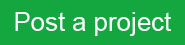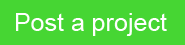Heidi West, medical writer, provides useful tips on implementing electronic health records (EHRs) successfully.
Before you can implement an electronic health record, you need to know what an EHR is and why you need it. What are the outcomes financially, in patient quality, and in staff satisfaction?
EHRs: Doing the research
Someone within a clinical setting has to be the person designated to do the preliminary research on EHR. There are questions you can base your research upon:
- Is there any difference between an EHR and EMR?
- Is there a security risk using EHRs rather than paper?
- Do EHRs have the capability of streamlining the healthcare industry?
- How can your clinicians utilize data to work smarter rather than harder?
- Looking beyond the EHR, is your facility ready to be a part of the digital transformation?
- Is EHR interoperability truly the biggest challenge?
- Preparation for your new system: You must start prepping for this tremendous transition far ahead of time. Your groundwork will help you identify needs and potential difficulties.
- Begin planning for training and implementation of your system after you have your shortlist of the systems that have the most appeal to you. Review demo notes, workflow practice processes, and establish the requirements that are needed to for flawless functional and technical workflow.
A few questions you can ask yourself at this point are:
-
-
- If an EHR infrastructure is cloud-based is it more beneficial?
- Are there hidden costs when running client-server EHRs?
- Using a checklist, record each stage and step that needs to be done and delegate responsibilities to other staff members.
-
Any change in any industry has a learning curve. Be sure your plan is solid so that several hours of stress can be spared for everyone on your team.
Steps to Building Your EHR Implementation Team
For implementing EHRs, you’re going to need a powerful team made up of the brightest and most passionate people on your staff. Confident in their knowledge, the members of this team may be doctors, nurses, nurse assistants, and administrative staff. Your team will be the group that is on board for the system and going to live with it. They will be motivated and passionate. They will assist by getting the rest of the staff excited about the new system and teaching them EHR skills and the messengers who will identify potential complexities and helping to find solutions.
1. Who Should be on the Team?
There are three invaluable roles that you need to consider for your team:
- Lead Super User: The lead superuser is the in-house EHR expert. This person will do template creation and develop the workflows. There may be additional responsibility for creating standard operating procedures for the time that comes when problems users are having need to be addressed (and it will indeed happen).
- Lead Physician: The lead physician’s role is to guide everyone in the organization/facility/clinic through EHR Implementation by teaching about the link between front line system users and the technical staff. The ideal clinician would be someone who is already tech savvy and is open to new processes and change.
- Project Manager: The project manager will be the key contact and keep communication flowing between the EHR vendor/designer and the facility staff. This person will assist in keeping staff focused on implementation timelines while tracking progress and problem solving any user issues.
2. Software Preparation
When you are implementing your EHR you must ensure that security measures are met first and foremost so that you are not violating any HIPPA laws. Performing a HIPAA risk assessment is advisable. Additionally, work with your IT professional to be sure that the software you have chosen is fully compliant.
3. Determination of Hardware Needs
Whatever you choose for your hardware will significantly impact your staff’s time and the facility’s budget. Some facilities give every staff member a tablet or a laptop so that time is not spent logging in and out of computers between each interaction with patients. Your IT pro can help you find the equipment you need cost-effectively. Your pro can install the devices and perform troubleshooting to take the burden off staff.
4. Patient Room Layout Matters
The EHR program will require data entry so the layout of the room can significantly impact how the patient feels about being engaged and whether the setup is satisfactory. If clinical staff are not face-to-face with the patient while performing data entry the patient may feel like they are being ignored or blocked out. Combat this issue by installing a semi-circular desk in rooms or utilize carts that are movable so that the patient is seen and can feel a sense of peace with the care they are receiving.
5. Data Transfer
When your hardware and software are ready for the next step, it’s time for EHR implementation. Transferring the data makes this transition a reality. Determine how your data migration from your former system to your new EHR will be done. You can do this several ways. Existing facility staff can be assigned the task or you can hire temporary staff to upload your data to the EHR To ensure that critical data is not missed in the migration a checklist of the information that needs to be migrated should be in place and firmly understood.
6. The Efficiency of a Solid Workflow will be Beneficial
A solid workflow will make this entire process much more stress-free for your entire staff. Workflows should be established prior to the EHR implementation. When the workflow is not efficient there will only be an exacerbation of any issues that arise during the process of implementation.
7. How to Handle an EHR Outage
When you utilize any type of technology you must be ready for the inevitable glitch that will come here and there. Brainstorm any potential glitches and formulate a game plan for how to guide your team through them. What if the power is out? What if there is a malfunction that is system-wide that only IT can remedy? Have procedures already laid out for staff to follow if the EHR is not able to be utilized.
Having both electronic and paper protocol for staff will help them remain calm and confident when handling EHR downtime in a manner that puts patient safety as a priority.
8. Create an Evergreen Training Program and Update Regularly
Training for EHR implementation should be extensive to be considered successful. Create a training plan for the entire facility staff that will “stand the test of time”. It needs to be as evergreen as possible and for the portions that are not, they should be reviewed for update quarterly.
9. Determine How and When You will Launch
Once the implementation plan is set, decide when you will launch. You can either launch all at once, or you can choose to launch in increments. Rolling out with a bang can be disruptive. By launching incrementally, the disruption is easier to manage. If possible, lowering patient volume on the day that the EHR is to go live will assist with a smoother transition.
10. Feedback is Crucial to Ongoing Success
Once you have implemented the EHR successfully, keep the lines of communication open for your staff and your patients alike. Both sides of the table matter when assessing the success levels of the new system. If the patients are a part of your team the EHR system will be an enhancement to your already phenomenal facility or clinic.
Need to speak with a healthcare consultant? Post your project on Kolabtree for free and get quotes from experts. Work directly with health data analysts, regulatory writers and medtech experts.
Heidi West is a medical writer for Vohra Wound Physicians, a national wound care physician group. She writes about healthcare and technology in the medical industry.