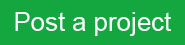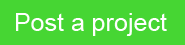Over the past 10 years, the American workplace has undergone a massive transformation. Thanks in part to technology, more than 4 in 10 U.S. workers now clock in from the comfort of their own homes. Remote workers now include not just writers, developers and designers, but also highly-skilled workers such as freelance scientists and researchers. In 2017, the New York Times reported that the number of employed U.S. workers surveyed who said they spent “at least some time” working in a remote capacity has risen to 43 percent — up four percent since 2012.
Additionally, many innovators are launching startups from their laptops, building their entrepreneurial dreams right from home. And why not? It makes perfect sense. Whether you’re a full-time employee, contract worker, freelancer, or business owner, there are many benefits associated with working remotely – especially in terms of achieving work-life balance. But it can be challenging if you live in a small apartment, and there are other pitfalls if you aren’t careful. Here are 15 tips for how to thrive as a remote worker.
Get your tech ducks in a row
Tech such an essential part of working from home, it’s your bread and butter.
- Ensure good internet service: For your remote work aspirations to succeed, you’ll need fast and reliable internet service. Be sure your provider is able to offer this in either a bundled service or as a stand-alone. To see your options, simply plug your zip code into the Internet Providers by ZIP website. Also make sure to have a back up in case your internet goes down. You can choose to invest in a WiFi dongle or make sure you’re able to use your mobile hotspot in case of an emergency.
- Address bad cell reception: Even with access to the top-of-the-line internet service, you’ll still need your phone to make calls and to send and receive texts. Bad cell reception solutions include changing cellular providers, trying your service from another room to see if a better signal is available, or asking the provider to give you a compatible signal booster for your phone.
- Secure your Wi-Fi: Secure Wi-Fi should be a top consideration. Eighty-six percent of security experts surveyed said remote workers are more prone to expose the company to a data breach. If you’re a business owner, you should be doubly concerned. To mitigate the risks, install security software and/or a firewall, use a strong WiFi password, and install an up-to-date router. Make sure it uses WPA2 encryption, not WEP, which is easily hacked and gives a false sense of security.
Address space concerns
To succeed in a remote work capacity, you’ll need to think about space requirements.
- Establish a dedicated workspace: Ideally, you’ll want a separate room to work. If you have it, that’s great! Create an office area in your apartment with a desk, filing cabinet, printer area, inventory closet, whatever you need. However, a designated room isn’t always available. In that case, at the very minimum, structure a “work corner” to keep your work-related materials and equipment separate.
- Reduce clutter: Clutter is a distractor that tends to muddy work-life balance, impeding focus the necessary professional mindset. Clear your workspace of anything that doesn’t belong there.
- Consider co-working spaces: Sometimes working at home just doesn’t cut it. There might be too many people living in the home, inadequate room for a designated workspace, or simply too many distractions. In this case, you might consider paying a monthly fee to join a co-working space with an open floorplan and configuration.
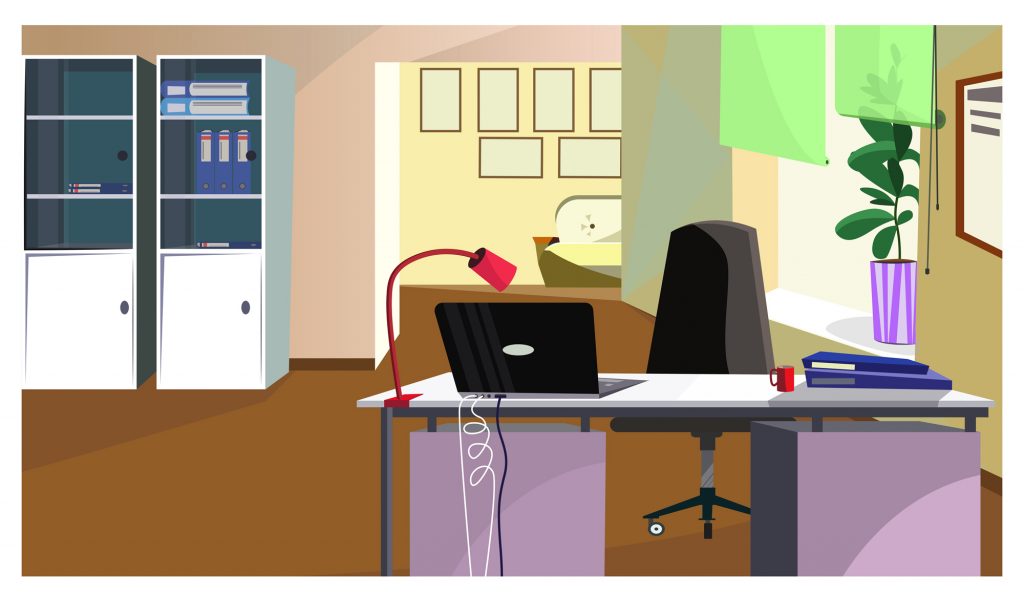
Make it professional
Without professionalism, it’ll be hard to thrive when working from home.
- Establish ground rules: You’ll definitely want to talk with family or roommates about your work needs. Interruptions have a big impact on productivity (and profitability), so be sure to resolve any potential conflicts ahead of time.
- Designate office hours: Treat your day much like you would in any other work situation by setting office hours. Be sure family and friends understand that you’re off-limits during this time. Also, unplug at the end of your day. You don’t want to get burned out or jeopardize your personal life with a wobbly work-life balance.
- Minimize distractions: Turn off the TV, keep social media notifications on silent, and close out any apps or website tabs you don’t need to work. Avoid the temptation to pick up your phone unless it’s work-related. What people find disruptive varies, so be sure to address any personally distracting factors you face.
Address legal concerns
Different legal requirements apply to different industries and work-from-home arrangements. Be sure you understand any legal issues that could affect the type of business you’re involved with.
- Know the terms of your lease agreement: Carefully read the contents of your lease to make sure your business operations don’t violate the terms of your agreement.
- Understand local ordinances: Make certain you’re obeying local ordinances relating to type of business, visitors, or other regulations. Things to consider are your hours of operations and facility requirements, along with any zoning laws, noise ordinances, insurance requirements, parking issues, and homeowner association bylaws.
- Get required approval: Does your business require a specific license or permit? Be sure you obtain any you might need. If you’re handling or shipping food products, the required approvals will differ for running an internet retail business. Be sure to obtain the authorizations required for your specific industry.
Figure out logistics
Logistics are a vital part of any work facility. You’ll want to cover all your bases as you get started.
- Shipping merchandise: If your company involves delivering merchandise, be sure to have a solid shipping system in place. You don’t want to be stressed out every time you need to ship, nor do you want unhappy customers.
- Inventory storage: If you are unable to dedicate a room or closet for storing your inventory at home, one option you can explore is renting a small storage unit. This way, you can stay organized and keep inventory out of your living space.
- Communication needs: If your work entails collaborative scenarios, be sure you’re equipped with the necessary applications and tools. This may require an upgrade in hardware or new equipment. It could mean cleaning up your area so you can hold a video conference if requested. Having the right tools, apps, and conditions in place ensure that communication and collaborative processes aren’t interrupted, saving you both time and embarrassment.
A recent study found working from home can dramatically increase productivity levels. However, it can also have its drawbacks, so you want to be sure to minimize those wherever you can. If you can successfully create balance, you too, can enjoy the benefits and thrive as a remote worker.